Customer Information Management
|
Is your city/town looking for a program to manage utility customer information? We’ve helped other cities and towns by developing systems that integrate the Utility Billing System (Keystone software for example) and the GIS application (ESRI, Microstation or AutoCAD) with customer complaints as well as user-defined query and report writing capabilities. The application allows them to record and process calls for help from across the city/town, identify the source of the problem and the service crew required to solve the problem, update the system as to what happened and what it took to fix it; allowing therefore the city/town to inventory parts being used to fix the problems and the total cost of maintaining its infrastructures. It is also a way to maximize their GIS resources by automating their "locate tickets" procedures. This application allows town operators to automatically get information from a database, strip the address, open a form and zoom into the correct address, display all features in the Geodatabase that are within range and fill in the necessary information. This map can be saved to a file for future drawing/editing in Paint and/or send as an email to the company that made the request.
|
|
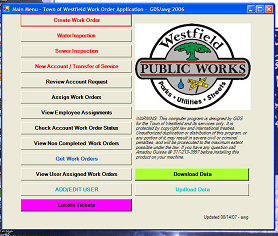
|
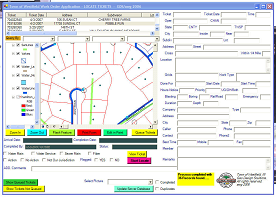
|
|
- log work orders that include options like final read, read, reread, repair, locate/read, turn on, turn off, water quality, meter change, leak and pressure tests; log sewer and water inspections, and new accounts or transfer of services;
- assign work orders to employees per date and quadrant; view quadrants that are assigned to employees on a given day; allow employees to view work orders that are assigned to them when logged on to a computer with the stand alone application;
- allow employees to get the work orders assigned to them and update them according to the rules set by the Town of Westfield;
- give managers the possibility to review any work order and make changes necessary for the completion of the task;
- allow employees to view all comments relative to a specific account; view the readings and consumption history of any account and graph its consumption;
- give employees options to view a series of work orders by street address, account name, number, lot or by other options like status, date, orders completed in a week or couple of days, orders not completed for a week or month;
- allow employees to print forms; to edit a saved drawings in Paint; to view pictures or saved drawings of accounts;
- allow employees to read "locates" from a database and generate forms to be completed and printed or emailed to requester;
|